From Kickstarter Project To Consumer Object: The XBloom App-Connected Coffee Maker – CoffeeTalk
The xBloom Studio is an iPhone app-connected home coffee maker that offers ultimate control over your brew. It offers the convenience of producing coffee from a pod but with as much versatility as possible to make it specifically to your needs. The device is designed in a futuristic manner, with a larger section at the top and a drip tray at the base. The upper section includes the heating volume, chamber to dump coffee beans for the grinder, an RFID scanner at the top, and a slot made for placing an iPhone.
The front also hides a display behind the right-hand panel, consisting of light-up LEDs in a matrix. Three knobs are used for presets and to directly control the brew. The base has a drip tray with a built-in scale, accurate to within a tenth of a gram, which can weigh the coffee output automatically. The back section includes the water reservoir, though you can optionally plumb it into the water supply.
The xBloom Studio review focuses on the physical design of the machine. It is not your typical coffee maker. The futuristic design is very rectangular with minimal rounded corners. The upper section includes the heating volume, the chamber to dump your coffee beans for the grinder, an RFID scanner at the top, and a slot made for placing an iPhone. The front also hides a display behind the right-hand panel, consisting of light-up LEDs in a matrix.
The process of making a coffee can be quite simple using xBloom’s Autopilot system and xPods. Much like your typical coffee pods, an xPod is preloaded with coffee of a particular type and quantity, intended to be brewed a specific way. The recipe card on the top scanner is used to start the process, followed by tipping the beans from the xPod into the grinder hole. The grounds are deposited back into the xPod, which is placed in a sliding hoop under the grinder’s exit.
The hoop automatically moves over to the brewer, which heats and deposits water directly into the pod cup. That then drips down into the cup or mug below, ready for you to add milk and sugar. In our experience, xPods are worlds better than Keurig pods due to the precision that the app provides, making sure that the brew is perfect from a physics and chemistry standpoint for the coffee inside.
The xBloom Studio also features a tea brewer for instant hot water for bagged tea in a cup. You skip the grinder part and put the loose tea-loaded pod under the brewer. If you’re going to spend this kind of money on a hot beverage making machine, loose tea is absolutely not an issue, and almost always you get a better quality tea with loose versus bagged.
The xBloom Studio is a coffee machine that offers a range of features for users to customize their coffee experience. The grinder and brewer can be used individually, such as grounding beans for espresso or brewing tea. The grinder is a 48mm conical version with a stainless steel conical burr, capable of running at 60-120RPM and matching the type of grind needed for each drink.
The Kinematic Brewer is another impressive feature, with a spout that can move around in three different patterns, affecting how coffee grounds are soaked. It also uses an instant heating element to heat only the exact amount of water required for the brew, aided by the scale in the drip tray. Users also have control over water flow rate, which ranges from 3 to 3.5ml per second.
The xBloom Studio aims to provide users with the exact coffee output they desire with app-controlled chemistry and physics from one machine, not a cupboard full of gadgetry. This includes the ability to use their own coffee beans, work on their own recipes, temperature control, water volume, and water deposition technique. The basic controls are offered directly on the brewer, using three knobs to adjust settings on the fly. They can also be set up with preset recipes that can be configured.
The target market for the xBloom Studio is people who are really into coffee and want precise control and feedback. The companion app for the xBloom Studio offers a massive amount of control, including setting up automatic and “pro” mode for the front knobs. The app displays brewing app interfaces with options for volume, temperature, flow rate, brew modes, and steep details for tea preparation.
The app is also useful for viewing as you brew, showing graphs for water and coffee quantities that have made it into the cup during the cycle. This visualization tool can help users spot brewing issues and fine tune the process.
In summary, the xBloom Studio is a versatile coffee machine that offers a wide range of features to cater to the needs of coffee enthusiasts.
The xBloom Studio is a high-end coffee maker that can be expensive for those who are more used to instant coffee. At $599, it is a premium device, but it is expected to be expensive for a device like this. Flex offers a subscription option for $42 per month, which includes a 20% discount on Coffee Collections subscriptions.
The xBloom Studio is easy enough for a non-coffee-obsessed person to use without worrying about temperatures or pouring patterns. However, it can be thoroughly enjoyed by those who take more than a passing interest in what fills their cup. If you have an addiction, you can tweak the app and temperatures to your heart’s content.
The xBloom Studio straddles the line between being user-friendly for those just wanting coffee and customizable for those who love coffee or tea. It has futuristic styling, recipe scanning, and extreme app customization for brewing. However, the xBloom Studio has a steep entry price and expensive xPods.
Read More @ Apple Insider
Source: Coffee Talk